One of the features of Horgan LG nexus 4 is it’s very slick, slippery back. Justin and I would often find our phones on the floor after putting them on flat tables, couch armrests, and the rest. Justin subsequently keeps his phone stored in a leather sleeve. I was going to out a plastic screen cover on to increase friction but my phone slipped off a lunch table onto concrete and cracked the screen. Yay. iFixit time…
So, jump to the end. I have a fully functional phone again with only a few non oem looking bits. Here’s a few things I’ve learned while going through this process that I’d like to shae.
Essential Tools: guitar pick, mini torque (star) screwdriver, mini Phillips screwdriver. I’m not kidding about the guitar pick. It’s better than a spider because it’s pointy and strong. Getting around the nexus corners is tricky, but I found the rubbery back case is a lot stronger than it looks.
Don’t bother replacing just the digitizer. Replace the entire front assembly- it’s a whole lot easier.
Most replacement screens don’t include a good diffuser for the notification light. Use a few sheets if vellum to help down the brightness.
The proximity sensor can be a royal pain. If you’re making a call and the proximity sensor is activated, then the screen will go black and unresponsive, meaning you can’t end a call. I was having a terrible time trying to reseat it when I found a YouTube comment stating that one could just swap the gasket around so that the small sensor gets the larger hole! Lo and behold it works!
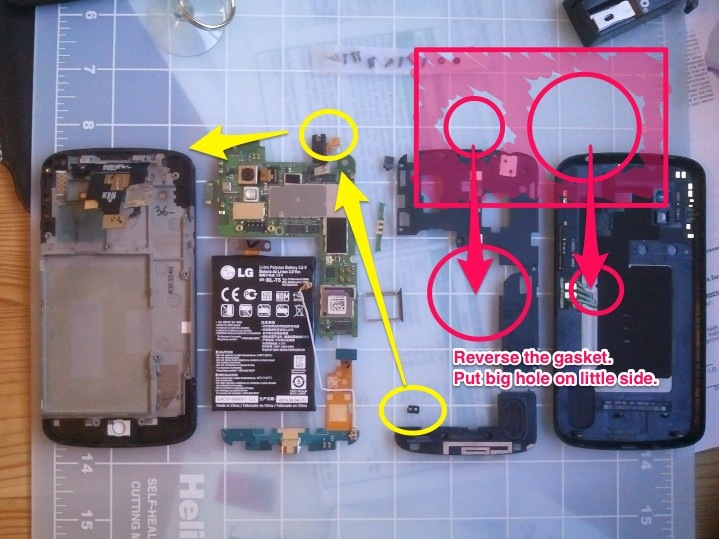


Just another thank. My fiance can use her phone again.
Thanks a ton for the picture showing how exactly to do it. Savex me lots of headache. Thanks again
Thanks a lot!
Save my Nexus 4 with your information.
Hi..
Thanks… Last night i replaced my LG N4 screen. I bought from China. That was good.
I replaced following “Ifixit.com”‘s method. That was ready and quite descriptive.
When i was finished I didn’t know if proximity problem can occur. But after that when i got a call.. .that was too astonished … OMG.. has my screen again lost.. do i have to buy an other one.. etc.. but after ending the call my phone was OK back. .then i realised there must be gone wrong with my proximity sensor.
This website http://forum.xda-developers.com/nexus-4/help/proximity-sensor-fix-screen-replacement-t2657176 helped me.. that it’s a common issue. I didn’t know how to put that gasket cushion.
Here comes you 🙂 thank you very much. for giving me idea.. what to do 🙂 …