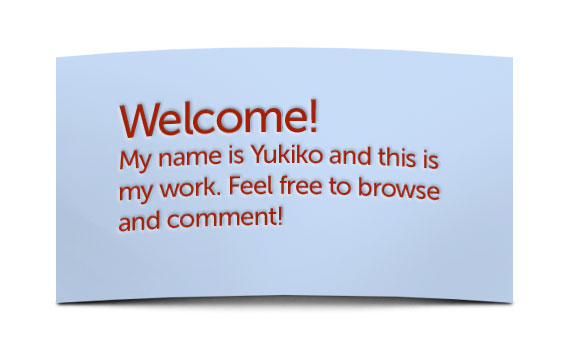Tag: photoshop
-

New Portfolio site
Working on a new personal site design. I decided against wordpress since it takes too long for me to go through and update all the templates to my wishes. One of the new things I’m trying is responsive design and CSS3. Try resizing the window…
New homepage (work in progress)
-
Band Album Cover: Pogonomys Championi
I finally decided to try my hand at the music album cover design challenge. The rules make it so that you get a random picture, band name and song title and then design a cover for such a selection. Ivan describes the exact rules in his post.
Here is my cover art for Pogonomys Championi, playing their hit single, “homework formerly eaten by the dog”. I liked the idea of pairing the light quirky background with the dark silhouette of a laughing dog. I tried to convey indie rock band with mayan flavor. The band logo is of course their champion mouse.
References: Pogonomys Chamioni is a tree mouse. The song title is a quote from Doug Larson, “Home computers are being called upon to perform many new functions, including the consumption of homework formerly eaten by the dog”. Original Photograph by ATLITW.
-
Photoshop CS3+ Letterpress Tutorial
Here is a simple way to get a letterpress effect in Photoshop CS3 and above.
To summarize, you apply a bevel and emboss layer style to the area around the ‘imprinted’ art. For this tutorial, I will show how to make the effect and then use smart objects to warp it non-destructively. (more…)
-
Writing files from Mac to NTFS hard drive
I’m at work needing to transfer files from my Mac to my NTFS hard drive. The file system normally allows the drive to be read but unable to write to. There’s too many complicated tutorials/forum posts so I’m making it simple for myself and hopefully others here. 2 downloads and no funky terminal stuff.
- Download MacFUSE on Google Code – Install & restart
- Download the MacOSX NTFS-3G plugin – Install & restart
Now the NTFS drive should be writable.Notes:If you get an error like:$LogFile indicates unclean shutdown (0,0)Failed to mount…You need to plug in the drive into a windows pc and then “Safely remove hardware” by right-clicking on the lower right-hand green arrow that says “Safely remove hardware”. There’s other ways, but this is the easiest I’ve seen.
Most helpful forum link by jo7ker on Sat, Mar 3 2007 at 9:12AM PST